-
Installing Flutter Plugin in Android StudioFlutter/mobile 2020. 5. 11. 10:33
I am interested in Cross-Platform such as RN (React Native), Flutter, and Electron (though the personality is a little different ..).
The link below introduces how to install Flutter Plugin in Android Studio.www.flutter.dev/docs/get-started/editor
Set up an editor
Configuring an IDE for Flutter.
flutter.dev
I tried to install it by following the link above.
1.Install Android Studio 3.0 or higher
First, to use Flutter Plugin, Android Studio 3.0 or higher must be installed.
Install the latest version of Studio from the link below.2. How to install Flutter plugin in Welcome to Android Studio window
When Android Studio is installed and running, the Welcome window will appear as shown below.
Click "Configure" in the lower right!
When the "Configure" pop-up menu appears, click "Plugins".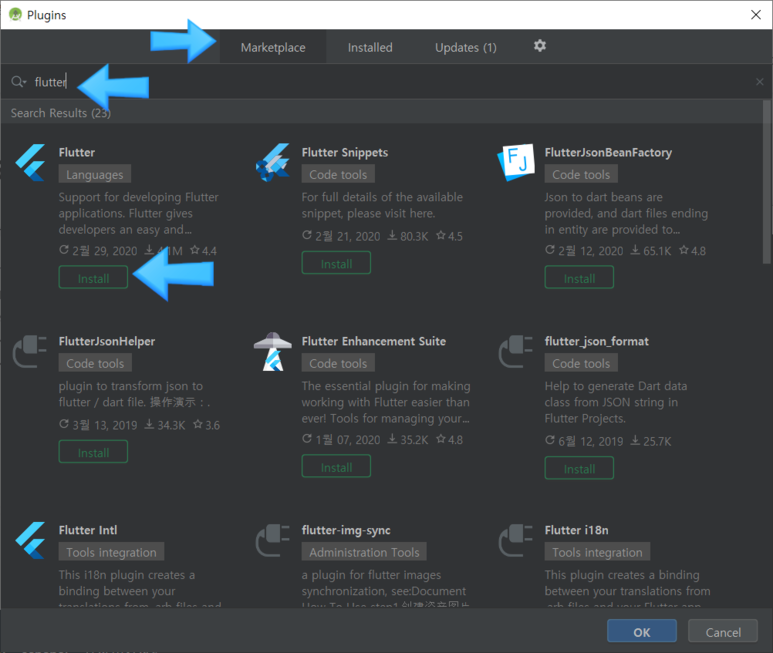
If you select "MarketPlace" from the top map and search for "flutter" in the search box, you will see "Flutter" first.
Just install it. Click "Install"!
Plugin dependency detection! It asks if you want to proceed while saying that you should install another plugin such as Dart.
Carrot Click "Yes"!
When installation is complete, click "Restart IDE" to restart Studio.
After restarting, you should see an entry called "Start a new Flutter project".
3. How to install Flutter plugin in Project window
If you have already opened the project, you can install the plugin as shown below.
Click "Settings ..." from the top "File" menu
Select "Plugins" on the left, select the "Makteplace" tab on the right, and search for "flutter" in the search to install "Flutter".
After this, it is the same as installing in "Welcome Window".'Flutter > mobile' 카테고리의 다른 글
Flutter QR Code Scan Simple example (0) 2020.05.12 Flutter Applying a simple splash screen (app logo screen)-Android edition (0) 2020.05.12 Create Flutter project in VSCode (0) 2020.05.12 Using Flutter in VSCode (installation and setup) (0) 2020.05.12 Creating a Flutter project in Android Studio (0) 2020.05.11