-
Flutter Applying a simple splash screen (app logo screen)-Android editionFlutter/mobile 2020. 5. 12. 15:20
Splash Screen (or Launch Screen, Logo Screen) can be applied very easily from Flutter.
First, let's create an app.
You can refer to the link below for how to make an app.
https://blog.naver.com/chandong83/221839307790
VSCode에서 Flutter(플러터) 프로젝트 만들기
지난번 Flutter를 VSCode에서 사용할 수 있게 준비하였다.이번에는 프로젝트를 생성해볼 것이다....
blog.naver.com
Now, open the path below in the project you created.
[flutter_app] /android/app/src/main/res/drawable/launch_background.xml
<?xml version="1.0" encoding="utf-8"?> <!-- Modify this file to customize your launch splash screen --> <layer-list xmlns:android="http://schemas.android.com/apk/res/android"> <item android:drawable="@android:color/white" /> <!-- You can insert your own image assets here --> <!-- <item> <bitmap android:gravity="center" android:src="@mipmap/launch_image" /> </item> --> </layer-list>This is the file layout for the splash screen.
Let's simply make the "flutter icon" centered.
In the above code, uncomment the item tag as below and change the bitmap src from @ mipmap / launch_image to @ mipmap / ic_launcher.
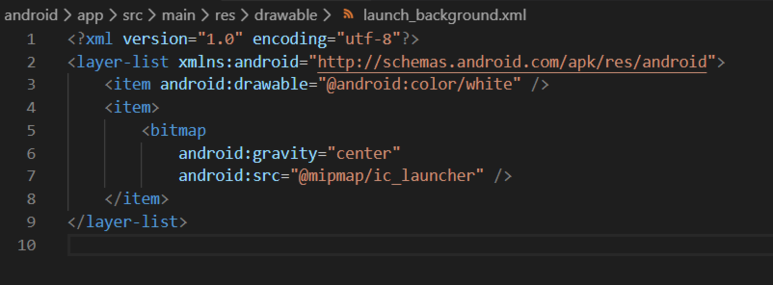
For reference, ic_launcher is included by default because it is the launcher app icon.
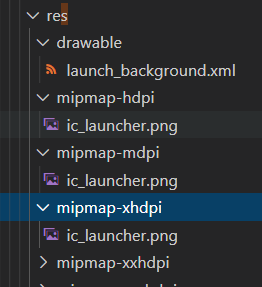

execution result
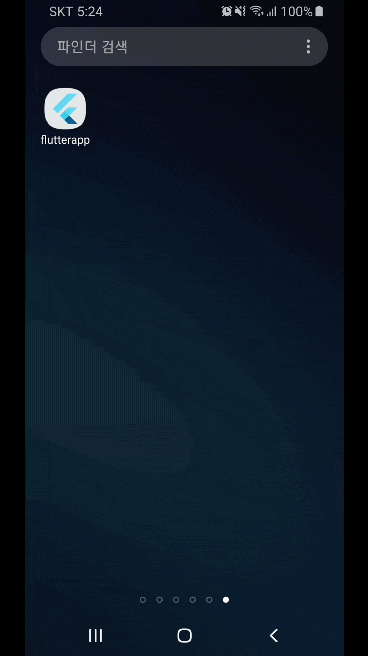
'Flutter > mobile' 카테고리의 다른 글
Modifying the Flutter package-with GitHub (0) 2020.05.12 Flutter QR Code Scan Simple example (0) 2020.05.12 Create Flutter project in VSCode (0) 2020.05.12 Using Flutter in VSCode (installation and setup) (0) 2020.05.12 Creating a Flutter project in Android Studio (0) 2020.05.11